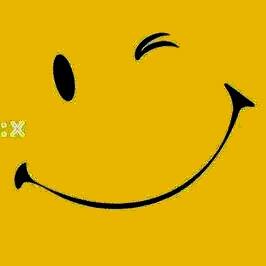Code faster with VSCode
Published:
One of the factors to become a good programer is not only to master solid professional knowledge but also need to optimize operations in programming. Using IDE tools effectively will help you save time and speed up work performance.
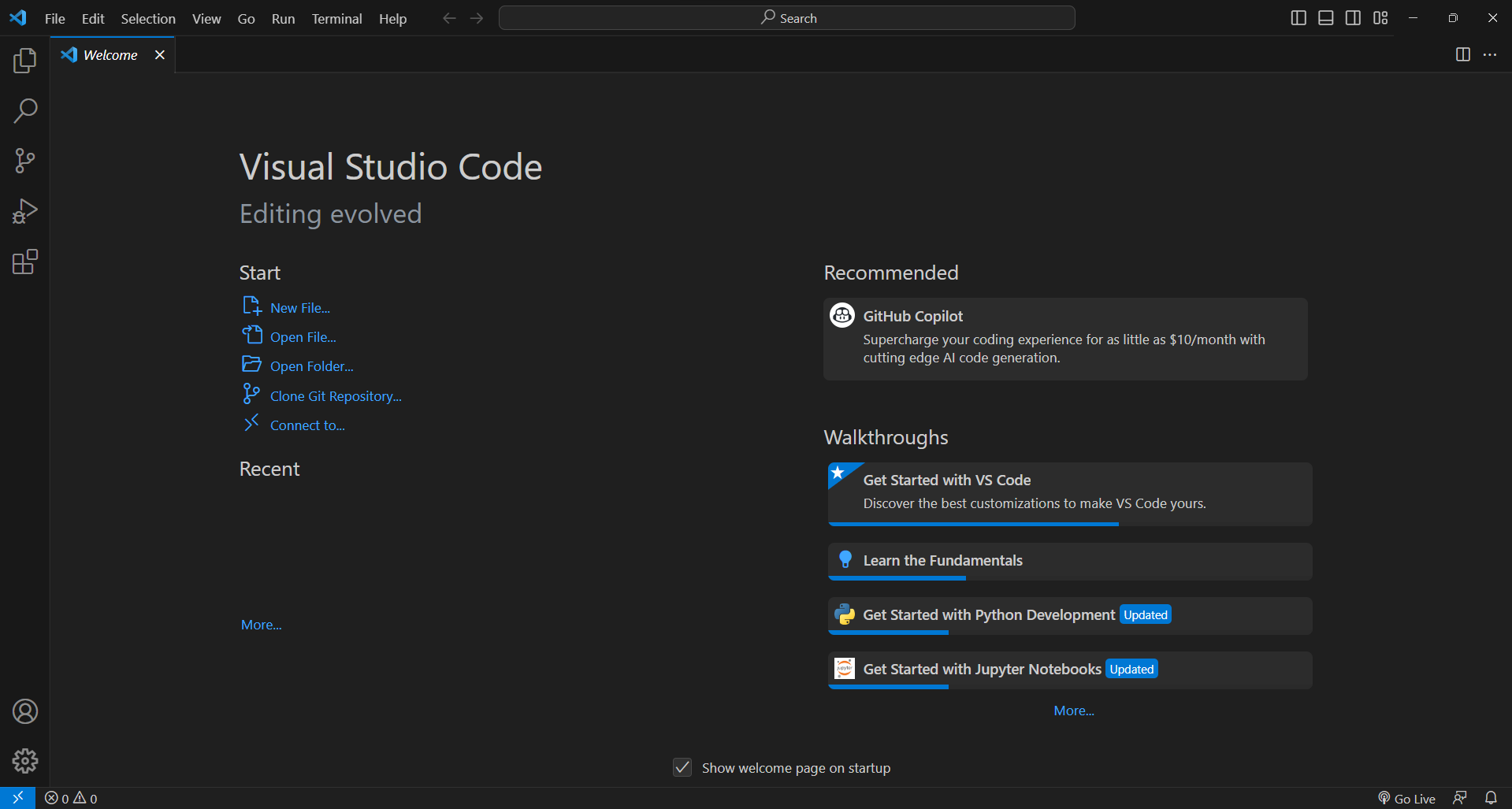
Visual Studio Code, also commonly referred to as VS Code, is a source-code editor developed by Microsoft for Windows, Linux, macOS and web browsers. Features include support for debugging, syntax highlighting, intelligent code completion, snippets, code refactoring, and embedded version control with Git, … Users can change the theme, keyboard shortcuts, preferences, and install extensions that add functionality.
Here are the extensions, tips, key highlights of the regularly updated versions once you get into it and will become addicted to the benefits it brings in your programming work.
Key Bindings
Visual Studio Code lets you perform most tasks directly from the keyboard. You can see detail them in Key Bindings
Some common key bindings
Nagative back and forward
Alt + Right/Left
Find a file in folder at workspace
Ctrl + p <file_name> <folder>
Format document
Alt + Shift + F